To create an account, please follow the steps below.
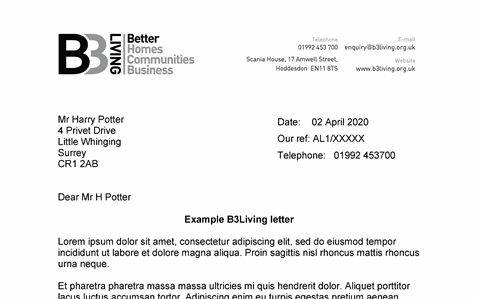
Step 1:
On the sign-in page, click 'register a new account'. At this stage, you'll need to confirm your identity by entering:
- Your email address
- Mobile number
- Tenancy number (which you can find on any letter or rent statement)
- Your date of birth
- A memorable password
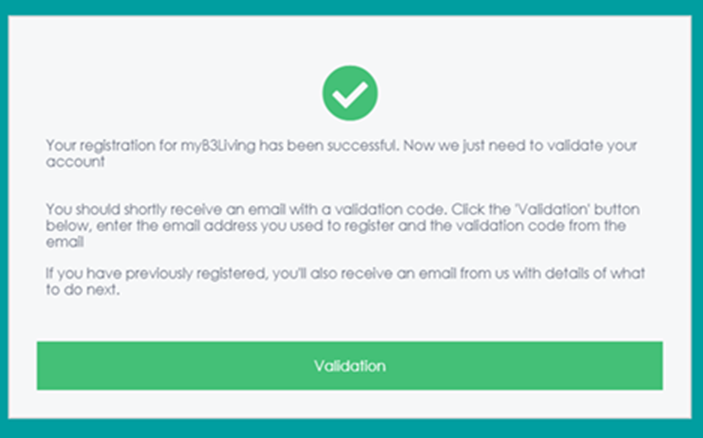
Step 2:
Hooray! Your registration is successful.
We just need to do a quick security check. Keep the sign-in page open and navigate to the email account you registered with.
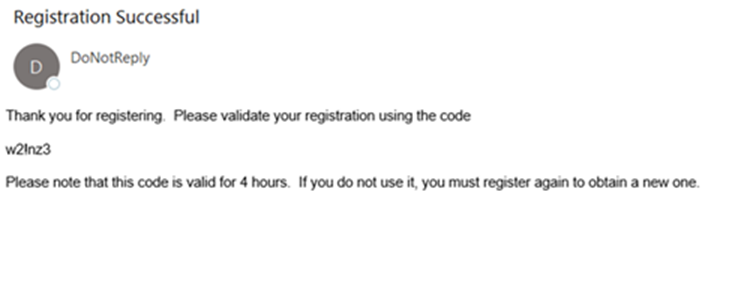
Step 3:
You will have received an email with a code, please copy this code exactly as it appears on the page. Note, this code will expire after 4 hours so it's a good idea to verify your account as soon as possible.
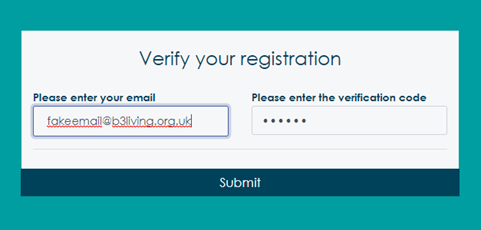
Step 4:
Use the email you signed up with and the code that you received via email to complete the registration process. If you are having trouble navigating back to the verification stage, please click here.
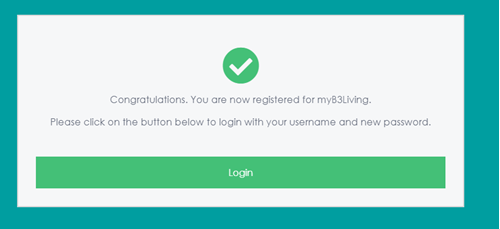
Step 5:
Your account is now registered and ready to use! You can now log in to your account either via our website or app at any time.
Experiencing issues? We are sorry for the hiccup. Please click here.